What Is Hangfire?
Hangfire is a library that allows you to run scheduled tasks in the background without the interaction of the UI thread.
This library is similar to CRON jobs or the SQL Server Agent so that you can schedule different tasks.
Millions of projects use it, and it’s free. A premium version is also available if you need batches, but I will show you an alternative.
Hangfire offers a dashboard interface to see the failed tasks, the scheduler, and the successful jobs.
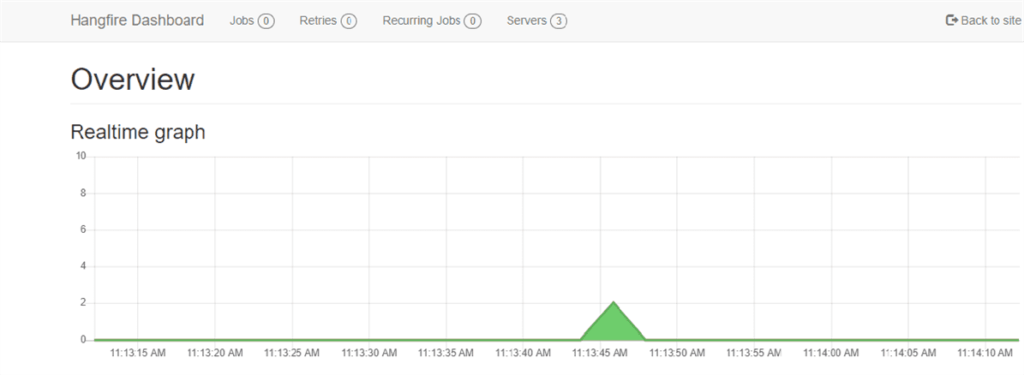
Hangfire Configuration
First, you must install the Nuget packages.
Install-Package Hangfire Install-Package Hangfire.SqlServer Install-Package Hangfire.AspNetCore
For storage, there are multiple options: SQL Server, Azure database, Memory storage, Redis, PostgreSQL, MongoDB, and others.
Hangfire can be used in multiple types of .NET projects. In ASP.NET Core, it offers dependency injection support.
Hangfire is very simple to configure in ASP.NET Core.
public void ConfigureServices(IServiceCollection services)
{
services.AddHangfire(configuration => configuration
.UseSimpleAssemblyNameTypeSerializer()
.UseRecommendedSerializerSettings()
.UseSqlServerStorage(Configuration.GetConnectionString("DefaultConnection"), new SqlServerStorageOptions
{
CommandBatchMaxTimeout = TimeSpan.FromMinutes(5),
SlidingInvisibilityTimeout = TimeSpan.FromMinutes(5),
QueuePollInterval = TimeSpan.Zero,
UseRecommendedIsolationLevel = true,
UsePageLocksOnDequeue = true,
DisableGlobalLocks = true
}));
services.AddHangfireServer();
}
Types of jobs
There are six types of jobs that Hangfire supports:
Fire-and-forget jobs
The jobs are executed right after creation on a separate thread.
string jobId = BackgroundJob.Enqueue(() => _transactionRepo.ProcessTransaction(transaction.Id));
Continuations jobs
Using this feature, you can schedule a job to start after another finish
string jobId = BackgroundJob.Enqueue(() => _transactionRepo.ProcessTransaction(transaction.Id)); BackgroundJob.ContinueJobWith(jobId, () => _bonusRepo.CalculateBonus(transaction.Id));
Delayed jobs
Delayed jobs are valuable when you interact with different services, and you have to run a task with a delay.
var jobId = BackgroundJob.Schedule(() => _bitcoinWalletService.GetAmount(),TimeSpan.FromMinutes(5));
Recurring Jobs
These are useful when you need to do a task repeatedly. For example, you want to clear the logs every month, or you need to do some calculations.
var jobId = BackgroundJob.AddOrUpdate(() => _logsRepo.ClearLogs(), Cron.Monthly);
Batches Jobs
Batches jobs are available in the premium version of Hangfire. It allows enqueueing multiple jobs at the same time.
var batchId = BatchJob.StartNew(b =>
{
b.Enqueue(() => _transactionRepo.ProcessTransaction(transactions[0].Id));
b.Enqueue(() => _transactionRepo.ProcessTransaction(transactions[1].Id));
});
An alternative for this paid feature is to start a task and add more jobs inside. The problem with this approach is that the jobs will not be considered a single unit of work, but the advantage is that you will not block the UI thread when you add the tasks.
_ = Task.Run(async () =>{
foreach (var transaction in transactions)
{
string jobId = BackgroundJob.Enqueue(() => _transactionRepo.ProcessTransaction(transactions[i].Id));
}
});
Hangfire alternatives
There are many alternatives for scheduled jobs, starting from built-in features of the .NET like Tasks, Threads, and Hosted Services. Sometimes these built-in classes are beneficial, but it is easier to schedule a task using a library that can record the successful and failed jobs.
Quartz.NET
Quartz is more advanced and complex than Hangfire. It offers support for job persistence.
One con of the Quartz.NET library is that it is a port of the Java Library. This is a con because it has more complexity. For example, any background task should be defined in a class that implements the IJob interface.
Another con is that the Quartz library doesn’t include a UI dashboard for tasks management and logs. On the other part, some libraries offer this enhancement.
FluentScheduler
FluentScheduler is not as complex as Quartz and is less advance than Hangfire.
The biggest con of this library is that it doesn’t save the state of jobs. There is no persistence storage for the jobs. This is a big reason why people don’t use it.

1 thought on “Background Tasks using Hangfire”