Visual Studio 2022 was announced, so I decided to install it to see the new features.
The first Visual Studio 64-bit
Until this year, Visual Studio only supported the 32-bit variant. A 32-bit process can only take up 2 GB of memory. This was a major limitation for Visual Studio.
One small problem with this feature, by the community, which is much desired by the community, is that old Visual Studio extensions no longer work by default. This is a nightmare if you are productivity-oriented.
Hot reload
This is the second greatest feature available. In my opinion, this is a huge time saver for web developers.
With hot reload you can change your code, save the file and your application is updated, no more CTRL+F5. Even if you are in debugger mode and need to modify something, you will not need to stop the debugger and rebuild the project.
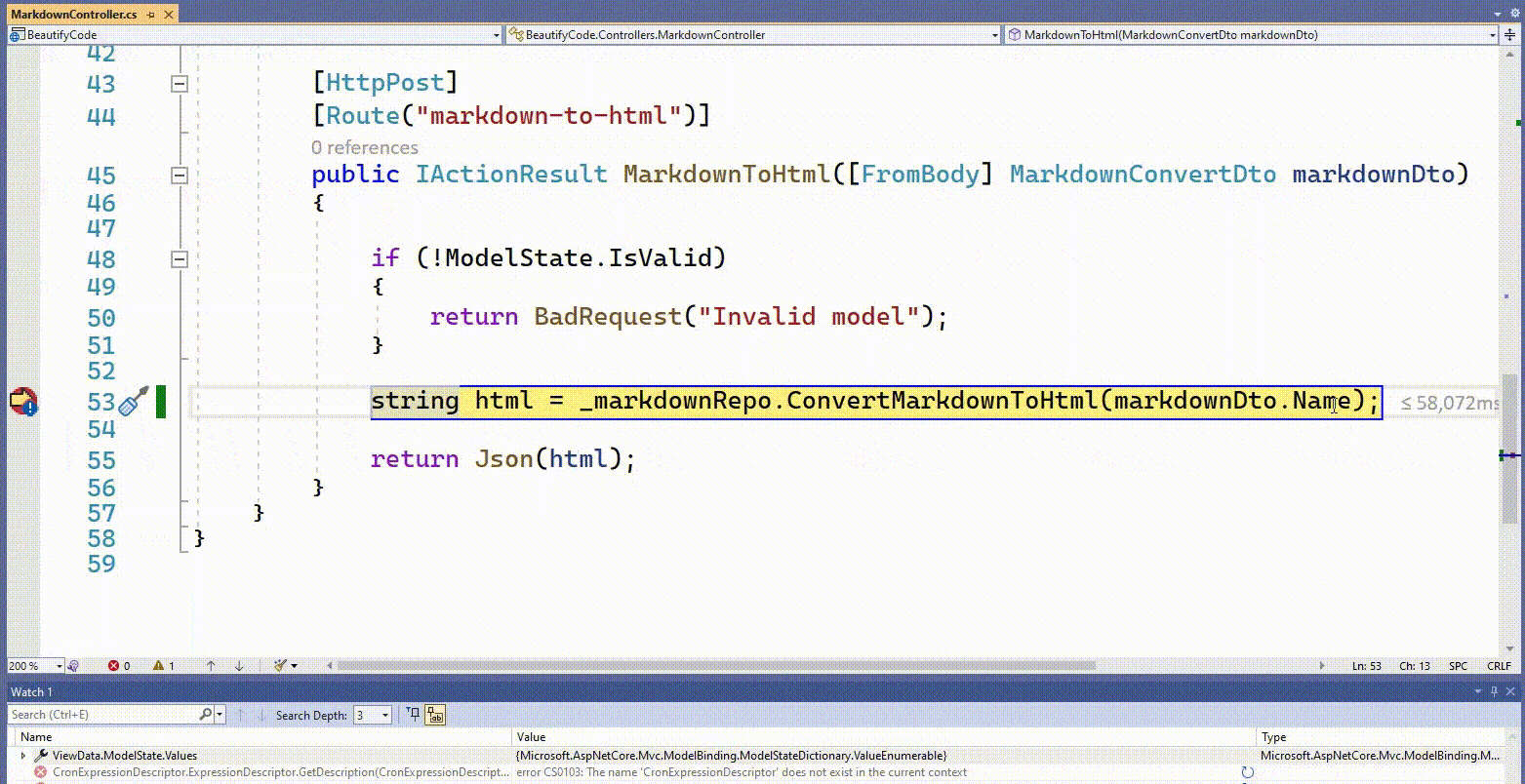
This feature has outraged many people because Microsoft tried to remove it from dotnet watch. The community has managed to get this feature back into dotnet for users who do not want to use Visual Studio.
.NET 6 Support
.NET 6 is now production-ready with great features like modernized templates, HTTP/3 support, and performance improvements.
More programmers will switch to .NET 6 LTS as it is supported for three years.
With .NET 6 and Visual Studio 2022, you can use the new cross-platform framework .NET MAUI.
C# 10 Support
You can use the new C# 10 in Visual Studio 2022. The latest version of C# provides features such as interpolated string handlers, record structs, and global using directives.
For example, if you use the global using statement, you do not need to include the next using statements:
using System; using System.Collections.Generic; using System.Linq; using System.Threading.Tasks;
Enriched Intellicode
The new Visual Studio comes with a smarter IntelliCode. Using AI, IntelliCode can train models on your source code and give you more line completion.
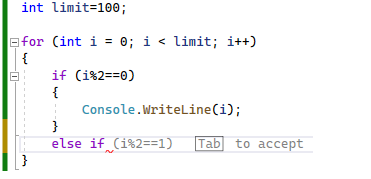
In the above picture, you can see that IntellCode is suggesting what should I write based on my previous code. This is just the beginning of IntelliCode AI, maybe it will become more powerful in the future.
A faster code search
Every programmer uses the search to find classes or object names. The find in files search is 3 times faster than in the previous Visual Studio.
The search in Solution Explorer has also improved.
Visual Studio 2022 is ready for production?
Visual Studio 2022 is ready and can be used in production. If you want to upgrade to DOT NET 6, you will need to upgrade to VS 2022, otherwise, you will need to wait a few months for more bugs to be fixed.
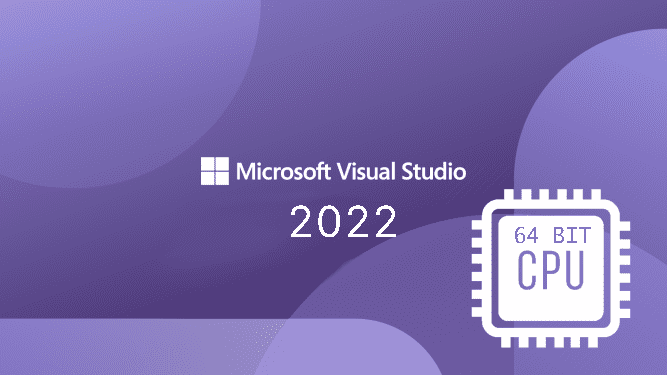
2 thoughts on “What’s new in Visual Studio 2022?”