I love to be a productive programmer. I spent a lot of time finding the best tools to help me in my daily job.
The following Visual Studio extensions are the best for saving time. I have at least twenty installed.
Here is a list of the most important for me:
Productivity Power Tools
Productivity Power Tools is an extension pack of multiple extensions:
- Align Assignments – the code assignments will be aligned. The code will be more readable.
- Double-Click Maximize – when you double-click on a window, it will maximize.
- Copy As Html – this extension is useful when you copy a lot of code from Visual Studio.
- Fix Mixed Tabs – if your file has spaces and tabs, this extension will offer to fix it.
- Match Margin – this will highlight the use of a variable on the scrollbar.
- Middle Click Scroll – you can scroll using the middle button of your mouse.
- Peek Help – you get documentation information about a class when you press ALT+F1.
- Shrink Empty Lines – this will remove empty lines.
- Solution Error Visualizer – this will enhance the solution explorer by showing the errors.
- Time Stamp Margin – You get a timestamp for each line in the output window. This will help you to see when something occurred.
I usually install this extension because it enhances my Visual Studio.
You probably won’t use every feature daily, but having them is helpful.
Gulp Snippet Pack
Gulp is an automation toolkit that enables you to do different tasks. Gulp is based on JavaScript, so it has a short learning curve.
Gulp Snippet Pack contains a couple of code snippets for your Gulp file. This will help you to write a Gulp file quickly.
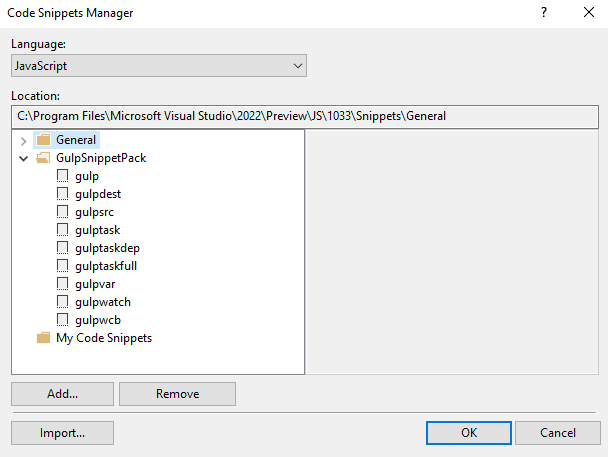
For example, create a gulp file, type the first snippet, and press TAB twice. It will import the gulp object and will make a task:
var gulp = require("gulp");
gulp.task("name", function () {
});
All you have to do is to write your code in the task function.
Tweaks
Tweaks for Visual Studio is an extension with many minor fixes that will help you.
For example, one of the most excellent features is that you can reopen a window you closed.
Bundler and Minifier
Bundler & Minifier is a mandatory extension for web developers. This extension will add contextual menus that enable you to bundle and minify assets files like JavaScript, CSS, and HTML.
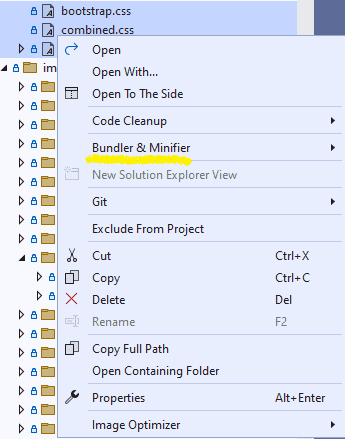
A configuration file will be created, and there you can change the options:
[
{
"outputFileName": "wwwroot/js/site.min.js",
"inputFiles": [
"wwwroot/js/site.js"
]
},
{
"outputFileName": "wwwroot/css/combined.css",
"inputFiles": [
"wwwroot/css/bootstrap.css",
"wwwroot/css/site.css"
],
"minify": {"enabled": false}
}
]
Add Any File
Add New File extension allows you to create any file type directly from Visual Studio.
Until this extension, if you had to create a git ignore file, Visual Studio didn’t have the option.
Add any file allows you to create any file type, even without extensions like the Docker file.
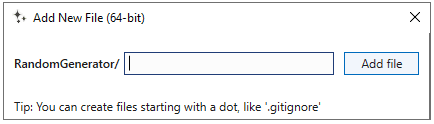
ZenCoding
ZenCoding is an extension that allows you to write HTML faster.
You can write the tag names of HTML elements, and using a special syntax, you can generate a lot of HTML.
div>h1#title{Shopping list}+ol>li.item*3
If you write the above code and press TAB twice, you will get the following:
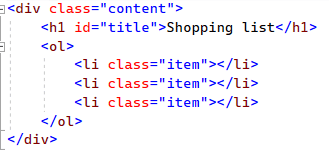
ReSharper
ReSharper is one of the most significant extensions for Visual Studio. This is a product offered by JetBrains. It’s worthwhile, so you will save more time by using this product.
If you install ReSharper, you probably won’t need another extension. It will enhance Visual Studio with a lot of cool features:
- More code snippets, code generators, and templates
- It analyzes your code and suggests changing it to be more readable and avoid bugs.
- Extended IntelliSense
- It allows you to convert code sections. For example, loops can be converted to LINQ syntax.
HTML Snippet Pack
HTML Snippet Pack is an extension that will import snippets for the most popular HTML tags.
If you develop in ASP.NET Core, then you will need this extension.
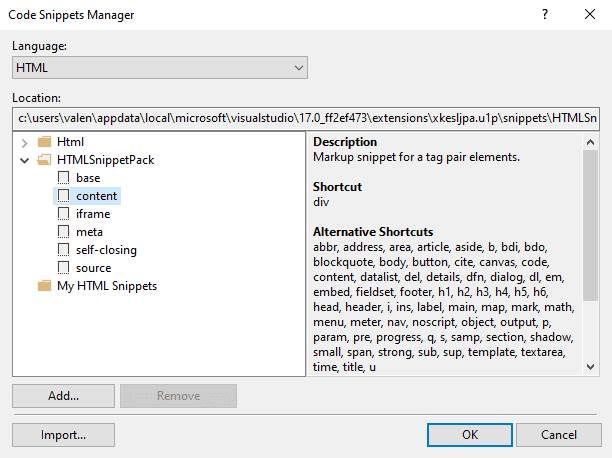
JavaScript Snippet Pack
If you have to deal a lot with JavaScript, then you probably have HTML in JavaScripts strings. In this case, I recommend you use HTML for JavaScript. This extension will colorize your HTML that is inside of a string.
Image Optimizer
I recommend using the WebP file format, which is more optimized than PNG and JPEG images. A great extension is WebP Toolkit. It offers you the option to convert the images to WebP format.
Editor Enhancements
Mads Kristensen created the extension Editor Enhancements to offer additional options like HTML and URL encoding.
This Visual Studio extension can remove empty or duplicate lines. You can also sort the lines ascending or descending.
Like the Tweaks extension, this one will help you from time to time.
SonarLint
SonarLint will analyze your code to find bugs and security vulnerabilities. Practically, it enhances the default Visual Studio code analyzer.
This extension is open-source. It also offers you the possibility to test the code on a server. This means that your continuous delivery pipeline will benefit from this.
Conclusions about Visual Studio Extensions
Most of the extensions are free, but there are solving only a couple of problems. You have to pay for an extension that can solve anything like ReSharper, which has many features.
In my opinion, if you don’t pay for a product like ReSharper, make sure you install these three extensions:
- Productivity Power Tools
- Tweaks
- Editor Enhancements
These extensions solve general problems that each programmer has.
Don’t forget to search the marketplace for other extensions for Visual Studio.
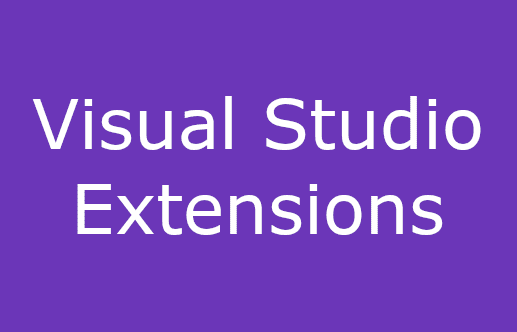
1 thought on “12 Free Visual Studio Extensions For Productivity And Code”